Difference between CMS and website builder
approx. reading time: 5 mins
- Websites
Websites can be created in several different ways. You can program it yourself, use a content management system such as WordPress, Joomla! and Drupal, or use a website builder. Some of the most commonly used tools include Squarespace, GoDaddy and Wix. But which of these options is right for you?
If you want to create a website, blog or e-commerce store, you have many options. Because few people can program their own websites, there are already pre-programmed content management systems (CMS) or website builders in which you can create and edit websites to your liking.
1. Difference between CMS and website builder:

CMS
In CMS you will find a largely open system over which you always have full control. However, there is also a more convenient solution with web design tools, but even this has its drawbacks. In a CMS, you can act almost unrestrictedly as you please, customizing your website, extending it with plugins, and changing codes until the result is exactly as you envision. This can also be a disadvantage, as there is a lot of responsibility that comes with all of this. It is your responsibility to make the site as secure as possible, choose the right template and plugins, deal with the modifications and any problems that arise. However, it is not extremely difficult. After a few wobbly steps, you can quickly learn and figure out what’s important with the content management system, and over time you’ll become more and more confident in using it. To a large extent, knowing HTML, CSS and JavaScript is a big help. The CMS itself does not include hosting, domain names or other secondary features.
Website builder
On the other hand, with website builder you can create websites according to a clearly defined system. You won’t encounter many special features here. But the advantage is that with website builder you don’t have to worry about updates and backups – the server configures all this. At the same time, you don’t have to deal with hosting services because it is usually hosted by the provider itself. While CMS can often be extended with third-party applications, WB service providers usually manage all the features available on their platforms. A website builder gets you right to the point as quickly as possible with preset themes and tools that are easy for anyone to learn. This makes you able to create and publish your website instantly through the hosting provider’s services.
2. WordPress vs. Wix

WordPress is an open source CMS that allows the creation and management of content for websites, blogs and e-shops without the need for extensive programming knowledge, co-founded in 2003 by American entrepreneur and developer Matt Mullenweg. Today, it is the most widely used CMS in the world. You can read more about this CMS system in this article I published earlier.
Wix was founded in 2006 by Avishai Abrahami, Nadav Abrahami and Giora Kaplan in Tel Aviv, Israel. With Wix, websites can be created according to the aforementioned tool system. According to data, Wix has more than 150 million users today. The advantage of Wix is undoubtedly the continuous support and security, every time you make a change it creates a revision of your website, so you can always go back to the point when everything was running properly.
Price comparison:
WordPress is basically free. Of course, there are costs for domain and hosting services + premium plugins or templates, but you can do without them. However, these are often available with a one-time purchase, unlike the prepaid Wix. Here is a comparison of one of the most used „page builder“ plugins for WordPress, which is without a doubt Elementor Pro.

As mentioned above, you do not have to pay for this plugin. However, if you need to extend your website with some of the options offered, it is not a bad thing. The amount for a single website here comes out to about $4/month.
Even Wix offers a free option, but due to the display of ads and the wix name in your domain (www.vasedomena.wix.com), it doesn’t really fit the company’s professional website. Wix differentiates between regular websites and e-commerce or e-commerce sites for its premium plans.
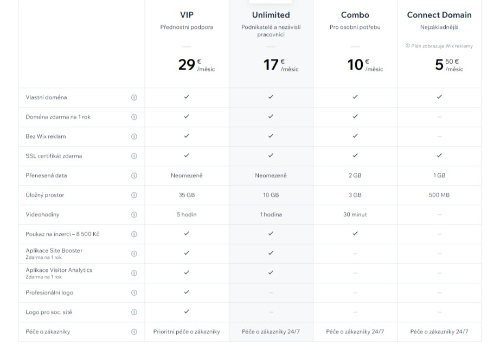
A regular website costs from €5/month (but still with the Wix ad displayed.) For a completely ad-free Wix website, you need to expect a minimum of €10/month. E-commerce and e-shop sites cost from 20 €/month.
Mutual disagreements
For several years now, there has been an ongoing dispute between WordPress founder Matt Mullenweg and Wix. In 2016, Mullenweg published a blog post about Wix, saying that the code for the mobile app was stolen from the WordPress website and thus violated the licensing terms – link attached here.
However, Wix hasn’t delayed and recently launched a marketing campaign that pretty much aggressively attacks WordPress through a video depicting WordPress as a confused man – you can see the video here.
In conclusion, I have to say that any site migration is very complicated and carries significant risk. Wix does not yet offer an export to WordPress feature, so you should think carefully about which of the above options you choose and whether it is really right for you.
If you need any advice about the choice, feel free to contact me on this page.


