How to make your own business card?
approx. reading time: 5 mins
- Graphic design
What do I need to know to create my own business card?
To create your own business card, all you need is one of the graphic programs such as Adobe Illustrator, CorelDraw or Affinity Designer, basic knowledge of dimensions, the right choice of colour scheme and an idea for an original design. All this and more can be found in the paragraphs below.
1. Choosing the right business card size
The most common size that we can encounter in our country is the so-called standard size of 90 x 50 mm. In Europe, especially in Western Europe, we might encounter business card sizes of 85 x 54 mm or 85 x 55 mm. This variant is often referred to as the so-called „Euro format“. It is also worth mentioning the 75 x 40 mm size of business cards, which is used in the UK but you don’t see much of it here.

2. Selecting the correct colour mode (CMYK)
You can learn more about the differences in colour models and modes in an article I posted earlier here. In this case, we just need some basic information about the CMYK color mode and why to choose it. In CMYK mode, each pixel in the image is assigned a percentage value for each output print color. The lightest colors (highlights) are assigned small print color percentage values; darker colors (shadows) have higher values. All printers also work in the CMYK color space, so if we want the color of our design to remain the same after printing, we need to work in this color mode from the beginning of the design.
3. Recommended safe area and fallout for printing
What is a safe area for anyway? The safe area is used to securely position important elements so that when you print, you can be sure that all the important elements will „fit“ on the surface of the business card, even if they are slightly out of alignment. For a standard 90×50 business card, the safe area should be 80×45. The fall-off for printing is the area around the graphic that will be removed during the trimming process. The bleed should be 3mm on each side.

4. Minimum resolution and minimum line strength
The minimum resolution of a business card should be at least 250 DPI (Dots Per Inch). However, a resolution of at least 300 DPI is ideal. The minimum line thickness in the print data should be 0.2 pt (points).
Many graphic designers who start out preparing print materials for CMYK often make the mistake of setting CMY black values to 0% and K values to 100%.
For a dark rich black, you need to include the C amount at 60% M at 40% Y at 40% to create a base layer of pigment and make the black look „really rich“. Otherwise, with only 100K black you will get a sort of dark grey, or „milky“ black value.
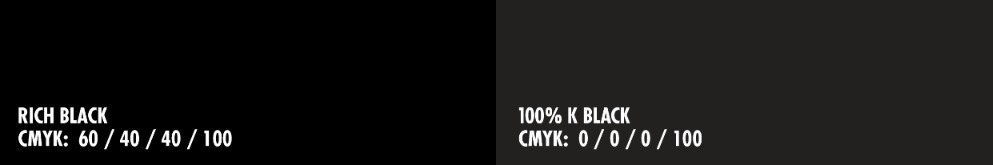
6. Types of printing paper and optimum weight
6.1 Offset paper
This is a type of paper that is wood-free and uncoated, and is the most common type found in home printers. The name is misleading, although offset papers are described as woodless, they are made from wood such as birch. Woodfree papers are usually made from spruce. Another difference is the method of production. While the pulp for wood pulp papers is ground mechanically, that for woodfree papers is ground chemically.
6.2 Coated paper
Coated paper is also a wood-free type of paper, but it is usually smoother, whiter and finer.Unlike offset paper, however, it is usually coated (either single or double-sided).The composition of the coating varies according to the intended use.Papers coated with a substance containing paraffin or wax, for example, will not allow water to pass through. The coating can also be either glossy or matt. Coated paper is suitable for magazines, leaflets and price lists.
6.3 Graphic papers
It is sold in many colors and formula and looks more luxurious. Graphic papers also include textured papers, which are decorated with slightly raised patterns.
The optimum paper weight for printing business cards is between 250 – 350 g/m2. In comparison, office paper is only 90 g/m2.
With everything you’ve learned here, creating your own business card should be a breeze. In case you still want to consult a graphic designer – here is a link to one.


